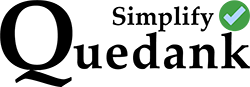If you are developing your own WordPress theme, or would like to add a menu elsewhere in your site, you may use the wp_nav_menu(); function to display a specific menu that you’ve created using its name. Let’s say you have created a new menu called “Sample Menu”. Under that menu, you have added the pages…
Category: Web
Solved: Still Can’t Update WordPress Even After Fixing “Another Update is Currently in Progress” Error
If you see the error “Another Update is Currently in Progress” after updating your WordPress website, that means your website has encountered an issue and WordPress has locked itself from continuing the update. You will need to fix this issue first and you can easily use a plugin to do this. But if you’ve already…
Easily Fix “Another Update is Currently in Progress” Error in WordPress With a Plugin
Updating the version of a WordPress website is as easy as clicking a button. But some users have experienced getting stuck with an error “Another update is currently in progress”. Even after waiting for a few minutes, the error remains and leaves the site not updated even after a few refreshes. Luckily there’s a plugin…
How To Fix “Warning: Creating default object from empty value in…” In WordPress
If you’ve encountered this error message in your WordPress site, it is most likely that you can’t create a new post. You can’t create a new page or even upload media. That is because there is an issue with the website’s database. This error can look similar to this “Warning: Creating default object from empty…
Fix WordPress “Warning: Cannot modify header information – headers already sent by…”
If you’ve encountered this error message in your WordPress site, it is most likely that you can’t create a new post. You can’t create a new page or even upload images. That is because there is an issue with the website’s database. This error can look similar to this “Warning: Cannot modify header information –…
Solved: Changing the ‘Publish Date’ does not update post order in WordPress
Changing the publish date of a post in WordPress should also automatically change the post’s order in the loop. Depending if the post loop is set as Ascending or Descending, the post should show accordingly by its new date. But if it’s not working, try these steps to fix the problem. 1.) Check the code….
Easiest way to redirect your visitors from your old WordPress website to your new. By using 301 Redirect plugins
If you have recently imported or migrated posts from your old WordPress website to a new one, then the next important step is to redirect the visitors from the old website to the new one. And the easiest way to do it is by using 301 redirect plugins. The reason it’s so important to do…
How to export WordPress posts WITH their images and then import them to another website
WordPress has a built-in tool for exporting posts. It extracts your posts into a downloadable file that you can import to another WordPress site. However, that exporter does not include the media files such as the featured images of those posts. So it can be confusing to some as to why are there no images…
Solved: “The server cannot process the image.” Error in WordPress When Uploading An Image
Some WordPress users have encountered an error after trying to upload an image for a post. For them, this is the first time that this has happened and they don’t know how to fix it. The error message goes like this: “The server cannot process the image. This can happen if the server is busy…
Solved: Changes Not Showing In My SiteGround Website
On the occasion that you’ve done some edits to your SiteGround website and those changes are not showing, you may follow these troubleshooting steps. First is you can try to do a “hard reload” on your browser by doing “Ctrl+Shift+R” on your PC keyboard or “Command+Shift+R” on your Mac. If that didn’t work, you can…