Updating the version of a WordPress website is as easy as clicking a button. But some users have experienced getting stuck with an error “Another update is currently in progress”. Even after waiting for a few minutes, the error remains and leaves the site not updated even after a few refreshes. Luckily there’s a plugin that can easily fix this.
To fix the error “Another update is currently in progress”, just install the plugin Fix Another Update In Progress.
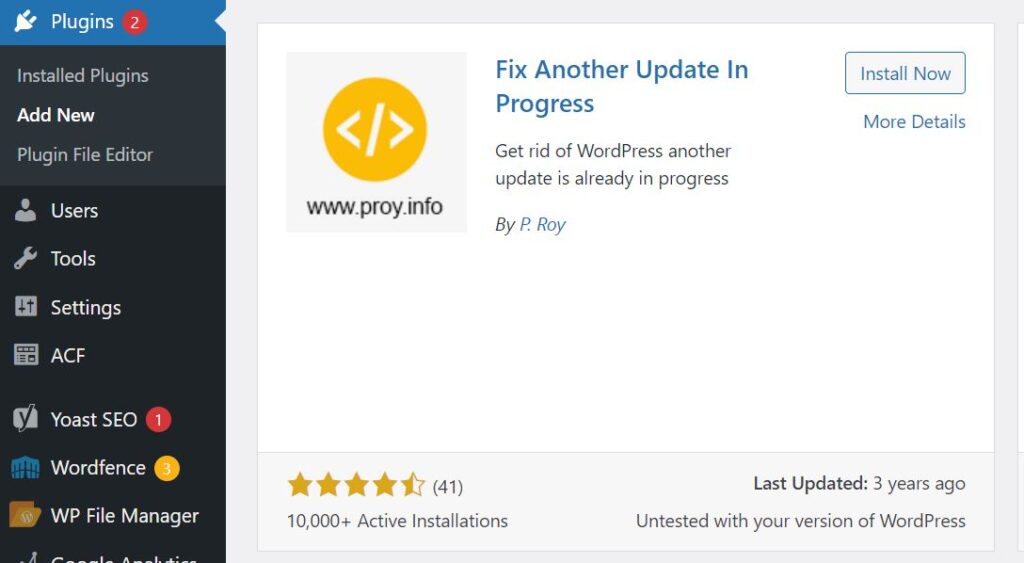
Once installed and activated, go to Settings to fix the issue. This plugin will automatically detect the error that has locked the site’s ability to update. All you need to do is click the button that says “Fix WordPress Update Lock”.
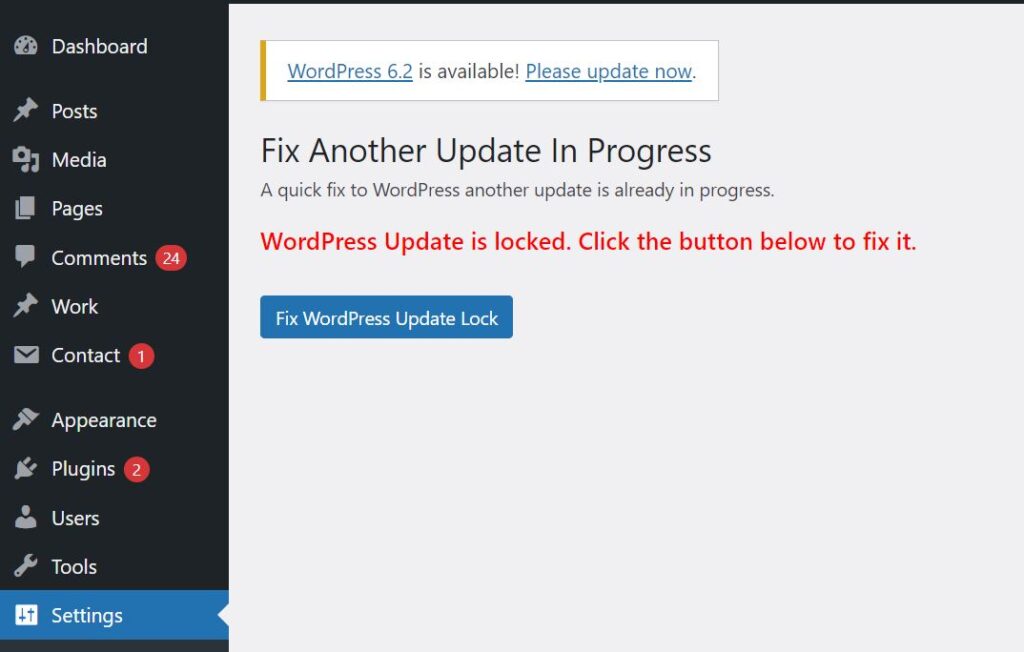
Once done, you will be notified that the issue has been fixed and you may try again to update your website. And that’s it! No coding needed.
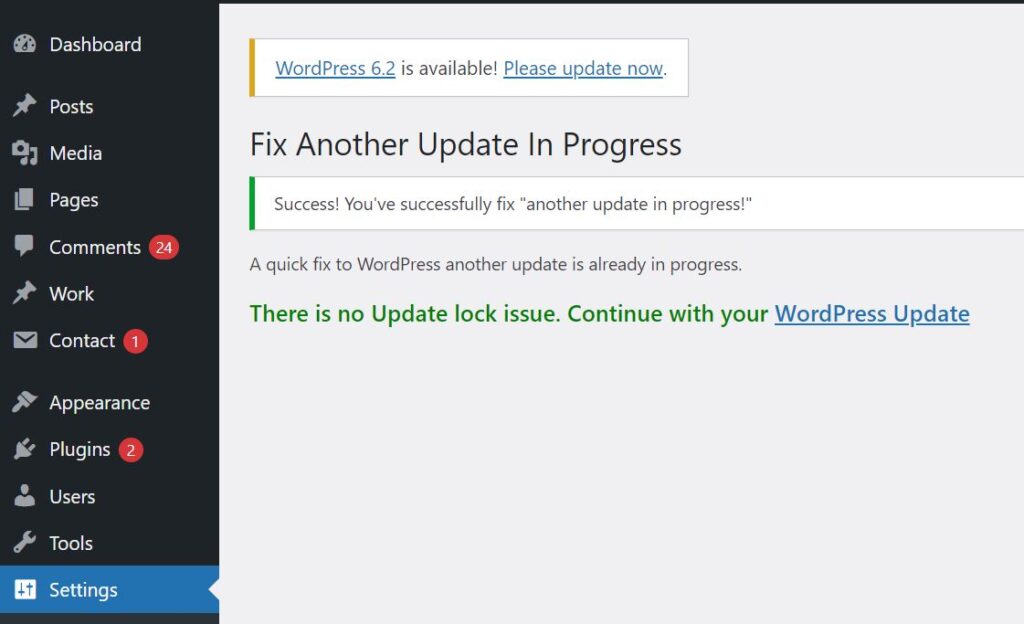
If you still encounter the same error even after doing this, you might need to change your PHP to a lower version in CPANEL. Follow this instructions to change you PHP version before trying to update again.
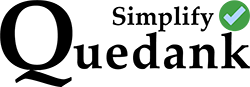
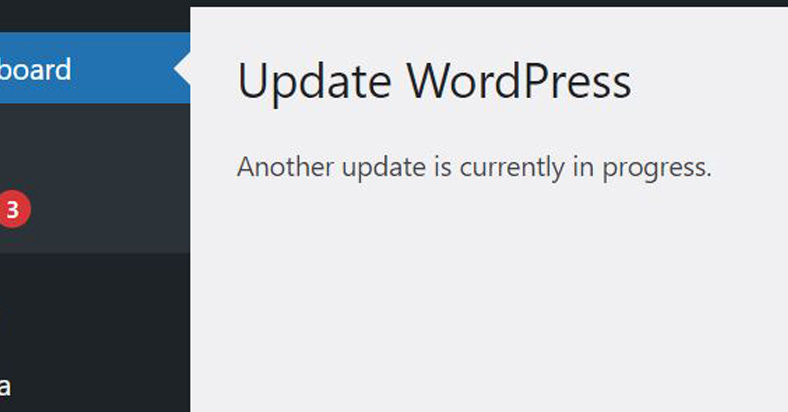
1 thought on “Easily Fix “Another Update is Currently in Progress” Error in WordPress With a Plugin”
Comments are closed.