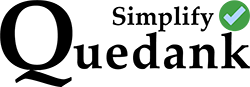In the realm of digital aesthetics, achieving flawless skin in photographs is an art form, and Adobe Photoshop stands as the virtual canvas for perfection. If you’ve ever wondered how to effortlessly erase blemishes or freckles from your images, you’re in the right place. This step-by-step tutorial is your passport to the world of seamless…
Category: Multimedia
How To Trim Or Shorten The Blank Ending Of The Timeline In DaVinci Resolve
Some users of DaVinci Resolve has encountered a problem where the duration of their export is longer than the clips in their timeline. They only see a blank space at the end of it, but they find no additional clips at the end of the timeline that could have caused the longer duration. Usually, the…
How To Remove Grainy Dots From A Scanned Newspaper Photo Using Photoshop
Scanned images from books, magazines, or newspapers will often have grainy dots on them. To remove those dots using Photoshop, you need to do it with the Gaussian Blur. Here are the quick steps on how to do it: Up sample the image. Try resizing it to 200% Use Gaussian Blur to smear out the…
Steps: How To Turn An Image Into Oil Painting In Photoshop
Turning an image into an oil painting in Photoshop is easy. This can make your portraits look artistic and can even be used as wall decorations when printed and framed. Here are the steps to convert any image into an oil painting using Photoshop’s Filter Gallery: 1.) Select Filter Gallery under the Filter tab 2.)…
Turn Image Into Black and Red in Photoshop, or Black and Whatever Color.
First you need to turn your image into black and white. Once it’s black and white, add a Rectangle Layer on top of it filled with the color red or any color you’d like. Then select “Overlay” from the Layers dropdown. 1.) To turn your image into black and white, go to Layer > New Adjustment…
How To Adjust Line-Height Of Text In Photoshop
Line-height is the measurement between lines of texts in a paragraph. To adjust the line-height of a text paragraph in Photoshop: first select the layer of text that needs to be edited. Then go to Window and select Character. A panel will appear where you can adjust the spacing of texts and characters of the…
Steps How To Pixelate An Image In Photoshop
Let’s say you want to pixelate a certain part of an image, you can do that in Photoshop. 1.) First, select the layer of the image that you want to edit. 2.) Select the “Rectangular Marquee Tool”. (You can also use the elliptical one) 3.) With that tool, select from the image which part of…
Simply turn image into black and white in Photoshop
To turn an image into black and white in Photoshop, first select the layer of the image you want to edit. The layers panel is usually on the right side of the application. Next, from the Menu bar at the top select Layer then New Adjustment Layer and finally click on Black & White. So…