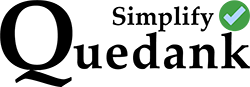In the realm of digital aesthetics, achieving flawless skin in photographs is an art form, and Adobe Photoshop stands as the virtual canvas for perfection. If you’ve ever wondered how to effortlessly erase blemishes or freckles from your images, you’re in the right place. This step-by-step tutorial is your passport to the world of seamless…
Recent Posts
Turning CSV Data Files Into an API Without Coding: A Quick Guide with Xano
In today’s fast-paced digital landscape, APIs (Application Programming Interfaces) play a crucial role in connecting and enabling the seamless exchange of data between different software applications. APIs serve as intermediaries, allowing applications to communicate and share information efficiently. Imagine you have a spreadsheet filled with valuable data, and you want to make it accessible to…
TikTok’s Leap Ahead: The Creator Shop Revolutionizing E-Commerce
In a groundbreaking move that is reshaping the e-commerce landscape, TikTok, the social media giant known for its short-form videos, has taken a giant leap forward by introducing “The Creator Shop” on September 12, 2023. This innovative feature not only facilitates a seamless shopping experience within the app but also opens up new avenues for…
Unleashing Marketing Brilliance: The Timeless Wisdom of Theodore Levitt
In the ever-evolving landscape of marketing, certain luminaries shine through the ages, leaving an indelible mark on how businesses approach their customers. One such luminary is Theodore Levitt, a marketing genius whose groundbreaking strategy has become a beacon for businesses worldwide. Levitt’s brilliance is encapsulated in his famous mantra: “Sell the hole, not the drill.”…
Simple Code To Display A Specific Menu In WordPress Using Its Name
If you are developing your own WordPress theme, or would like to add a menu elsewhere in your site, you may use the wp_nav_menu(); function to display a specific menu that you’ve created using its name. Let’s say you have created a new menu called “Sample Menu”. Under that menu, you have added the pages…
Solved: Still Can’t Update WordPress Even After Fixing “Another Update is Currently in Progress” Error
If you see the error “Another Update is Currently in Progress” after updating your WordPress website, that means your website has encountered an issue and WordPress has locked itself from continuing the update. You will need to fix this issue first and you can easily use a plugin to do this. But if you’ve already…
Easily Fix “Another Update is Currently in Progress” Error in WordPress With a Plugin
Updating the version of a WordPress website is as easy as clicking a button. But some users have experienced getting stuck with an error “Another update is currently in progress”. Even after waiting for a few minutes, the error remains and leaves the site not updated even after a few refreshes. Luckily there’s a plugin…
Why Use Python Over R. And Why You Might Not Like R At All.
Python has a wider range of applications, to start. In addition to a plethora of other tasks, such as web server and advanced UI design, you may perform data science and statistics similar to those in R. Simply put, there are more users as a result (more fields = more users = more resources). With…
How To Fix “Warning: Creating default object from empty value in…” In WordPress
If you’ve encountered this error message in your WordPress site, it is most likely that you can’t create a new post. You can’t create a new page or even upload media. That is because there is an issue with the website’s database. This error can look similar to this “Warning: Creating default object from empty…
Fix WordPress “Warning: Cannot modify header information – headers already sent by…”
If you’ve encountered this error message in your WordPress site, it is most likely that you can’t create a new post. You can’t create a new page or even upload images. That is because there is an issue with the website’s database. This error can look similar to this “Warning: Cannot modify header information –…