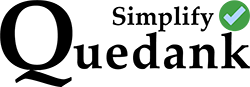If you see the error “Another Update is Currently in Progress” after updating your WordPress website, that means your website has encountered an issue and WordPress has locked itself from continuing the update. You will need to fix this issue first and you can easily use a plugin to do this. But if you’ve already…
Category: Servers and Hosting
Solved: “The server cannot process the image.” Error in WordPress When Uploading An Image
Some WordPress users have encountered an error after trying to upload an image for a post. For them, this is the first time that this has happened and they don’t know how to fix it. The error message goes like this: “The server cannot process the image. This can happen if the server is busy…
Solved: Changes Not Showing In My SiteGround Website
On the occasion that you’ve done some edits to your SiteGround website and those changes are not showing, you may follow these troubleshooting steps. First is you can try to do a “hard reload” on your browser by doing “Ctrl+Shift+R” on your PC keyboard or “Command+Shift+R” on your Mac. If that didn’t work, you can…
Solved: Fix “406 Not Acceptable” Error In Ninja Forms When Making Field Changes
If you have encountered an error when making changes to your Ninja Forms, there might be a few tweaks that you need to do in your server. Some users experience getting this message when trying to save new changes: “406 Not Acceptable. An error on the server caused your form not to publish. Please contact…
Steps How To Remove a Website in WHM
You’re probably hosting multiple websites in your WHM (WebHost Manager). Now you’re looking into deleting one of those sites but don’t know where or how you can do that. To delete a website or an account in WHM, just first login and then go to “List Accounts” under Account Information from the left side panel….
Steps How To Upgrade PHP To Latest Version in Cpanel
Upgrading the PHP version of your Cpanel is easy. It is also necessary to do so. Here are the steps on how to do it: 1.) Login to your Cpanel and look for the PHP Selector under the Software section. 2.) Select the latest version under the PHP Version dropdown. Benefits of upgrading your PHP…
How to Block Countries in WHM
You can block visitors from certain countries from accessing your website. Blocking countries in WHM is easier than blocking countries in your .htaccess file. Instead of creating scripts or codes, all you need to do is select the country that you’d like to blacklist. Here’s how you can do it: Go to Security Center >…
Steps how to create domain in DirectAdmin
To create a new domain in DirectAdmin, login first to your account. Next, switch to User Level then click “Domain Administration” click “Add Another Domain” Enter your desired domain name in the “Domain” field and click the “Create” button. Preferably use the exact domain name you have in mind or have already purchased from a…