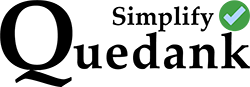If you’ve encountered this error message in your WordPress site, it is most likely that you can’t create a new post. You can’t create a new page or even upload images. That is because there is an issue with the website’s database.
This error can look similar to this “Warning: Cannot modify header information – headers already sent by…” where it points to a specific line of code in a file. It is recommended that you don’t edit any of these files. Rather, you should try to follow these troubleshooting steps to fix this warning.
1.) Deactivate all plugins on by one to see which plugins may be causing the problem.
2.) Update theme or WordPress version of the website.
3.) If the problem still persists, there is an issue with the Auto_Increment of the ID field in one of the tables in the database. You need to go to phpmyadmin and select the database the website uses. Go to the table “wp_posts“

Next is click the Structure tab at the top, and on the first row with the name “ID” click Change.

You will then see a column with the name “A_I” which stands for Auto Increment. Check it if you see it unchecked then click the Save button.
If you see it already checked, uncheck it and hit save, and then check it again and hit save again.
Make sure that the Null column is left unchecked when saving.

After saving, you may try to make a post again in your WordPress website or upload images. This should fix the problem but you may also need to do the same thing for the “wp_postmeta” table.