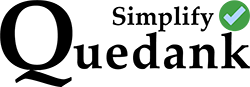Upgrading the PHP version of your Cpanel is easy. It is also necessary to do so. Here are the steps on how to do it: 1.) Login to your Cpanel and look for the PHP Selector under the Software section. 2.) Select the latest version under the PHP Version dropdown. Benefits of upgrading your PHP…
Recent Posts
How To Get Clients Or Customers For Your Startup Company
You’re probably wondering how to get clients or customers now that you’ve started a business. Here are a few tips related to marketing your services or products. 1.) Identify your target market. Identifying which customers or clients you’re catering to can help you focus your energy and resources to the right prospects. If your business…
Overlooked SEO Tips That Can Get More Organic Traffic To Your Website
There are a few things you can do to the content of your post to improve it’s SEO performance and ranking. Some of these things are overlooked. But if done properly, these things can get you a lot of organic traffic. 1.) Make sure that the title of your post is at least 50 characters…
WordPress WooCommerce VS. Shopify: Starting an Online Shop
Both WordPress WooCommerce and Shopify are good for setting up an online shop, even if you’re a beginner. But there are of course some differences that makes one better than the other and often these differences depend on the user’s preferences. To sort out which one would be better for you, we’ve listed here some…
Loop Google Maps Markers and Coordinates from WordPress Posts
This article is for you if you’re trying to figure out how to render a Google map in your WordPress website, with multiple markers where the coordinates are coming from the posts or custom post types. Scenario: Let’s say you’ve created a custom post type called “Restaurants”. You have custom fields in that post where…
How to Display the First Full Paragraph of a Post as the Excerpt in WordPress
WordPress has a build-in PHP function called “the_excerpt()” which calls the excerpt under your post’s settings (seen at the right side of a post’s editor). If that Excerpt field is empty, WordPress will call a trimmed down content of whatever is in the beginning of your editor. It might not be appealing especially if it’s…
Display 3 or more Posts per Row using WordPress Loop
There might be an occasion where you’d like to have your WordPress posts be displayed in columns within a Bootstrap “row” like the image below. You can do it whether it is in columns of two, three, or more. Simply copy the sample PHP code below to generate the same column and row layout in…
How to Block Countries in WHM
You can block visitors from certain countries from accessing your website. Blocking countries in WHM is easier than blocking countries in your .htaccess file. Instead of creating scripts or codes, all you need to do is select the country that you’d like to blacklist. Here’s how you can do it: Go to Security Center >…
Steps How To Pixelate An Image In Photoshop
Let’s say you want to pixelate a certain part of an image, you can do that in Photoshop. 1.) First, select the layer of the image that you want to edit. 2.) Select the “Rectangular Marquee Tool”. (You can also use the elliptical one) 3.) With that tool, select from the image which part of…
Steps How to Connect Adsense with Analytics
Yes you can connect your Adsense with your Analytics! First, make sure that both your Google Adsense and Google Analytics are from the same Google account. Sign in to your Google Analytics and choose the Account and Property you want to connect Adsense with. 1. ) Go to Admin and then look for “Adsense Linking”…