If you have recently imported or migrated posts from your old WordPress website to a new one, then the next important step is to redirect the visitors from the old website to the new one. And the easiest way to do it is by using 301 redirect plugins.
The reason it’s so important to do this is that posts from the old site will have the same URL slugs and content with the new site. This will not be good for the new site’s SEO ranking since the similar contents might flag the new site as a “copycat” website by the search engine’s algorithms. The “301 redirection” is the former website’s way of telling search engines that those posts have been transferred to a new website and that visitors are to be non-maliciously redirected to it. Thus, search engines will properly rank the new site as well.
You can to use any good 301 redirecting plugin. If the old site is still active, you will need to install it there. From there, you will need to redirect each post’s link to their counterpart links of the new site.
For this step-by-step tutorial, we will use the plugin called “301 Redirects – Easy Redirect Manager” by “WebFactory Ltd”. To install it to your old WordPress website, go to the admin and Plugins. Select Add New and search the name of the plugin, install it, then activate it.
After installation, go to the admin’s Settings then 301 Redirects. On the column where it says “Redirect from”, that is where you will put the links that are to be redirected by inputting just their slugs. Next to it is the column “Redirect To”, place the full URL of the new site there with the counterpart slug. Click the Save button next to them to save the redirect.

That’s it, you’re all done for one link. Do the same for the other links that needs redirecting.
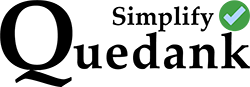

1 thought on “Easiest way to redirect your visitors from your old WordPress website to your new. By using 301 Redirect plugins”
Comments are closed.