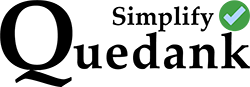Line-height is the measurement between lines of texts in a paragraph.
To adjust the line-height of a text paragraph in Photoshop: first select the layer of text that needs to be edited. Then go to Window and select Character. A panel will appear where you can adjust the spacing of texts and characters of the selected layer. To adjust the line height, look for the dropdown that has an icon of two “A” stacked on each other with arrows pointing up and down. Select Auto from the dropdown options to restore to original format. The higher the measurements you choose, the wider the gap between the lines will be.