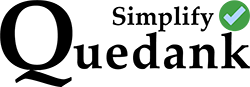You can block visitors from certain countries from accessing your website. Blocking countries in WHM is easier than blocking countries in your .htaccess file. Instead of creating scripts or codes, all you need to do is select the country that you’d like to blacklist. Here’s how you can do it:
Go to Security Center > cPHulk Brute Force Protection > Countries Management.
1.) First, log in to your WHM server. Then on the left side panel is a menu navigation, look for “Security Center” and select “cPHulk Brute Force Protection”

2.) Then select the tab “Countries Management” and you’ll see a list of countries that you can whitelist or blacklist. Just click the Blacklist radio button to block the country.
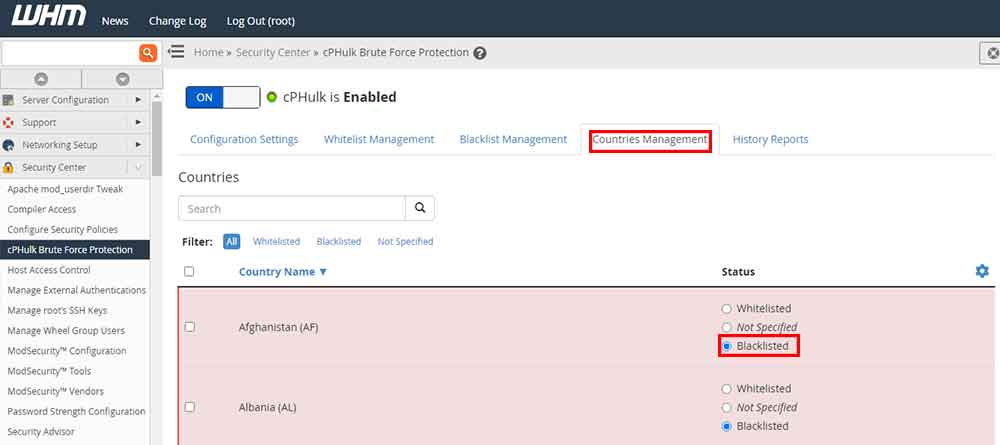
The visitors from the countries you’ve blacklisted will be blocked from accessing your websites.