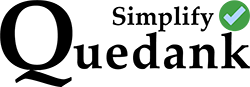If you would rather have the older version of Goggle Analytics’ tracking code, the one with an ID that begins with “UA” which stands for Universal Analytics, then simply follow these 2 steps.
1.) Go to your Analyitics Admin, then select the Account you’d like to add a new Tracking Code for and click the blue “Create Property”. You will then be prompted to add a property name. DO NOT FORGET to click “Show advanced options“. It is there that you’ll see the settings for creating the old kid of tracking code.

2.) Switch on the “Create a Universal Analytics property”. Add your Website URL then select the second option which is “Create a Universal Analytics property only“

Click “Next” and finish the setup for that property. That’s it! You’ll then see the tracking code that you can copy and place at the <head> of your website’s code.