To turn an image into black and white in Photoshop, first select the layer of the image you want to edit. The layers panel is usually on the right side of the application.
- Next, from the Menu bar at the top select Layer
- then New Adjustment Layer
- and finally click on Black & White.

So that’s Layer > New Adjustment Layer > Black & White.
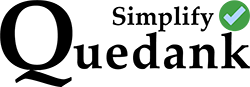
1 thought on “Simply turn image into black and white in Photoshop”
Comments are closed.