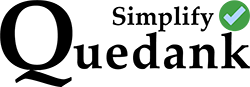You might have recently updated your WordPress version or made some other updates on your site. And now you’re not able to see the Fusion Builder anymore at the backend of the page you’re trying to edit. This is most likely what you’re seeing now:

To get the Fusion Builder working again, you must first update the theme and all the other core Avada plugins!
If that doesn’t fix it, you’ll then need to install a plugin called “Classic Editor” by WordPress Contributors.

This plugin will enable the old-style editor which works well with themes that has a page builder feature like the Avada theme. Just install and activate it, no need for any other setup. Once you’ve done that, you’ll see the Fusion Builder of your Avada theme again at the backend of the page you’re editing.

That’s it!
Why did the Fusion Builder of the Avada theme disappeared after updating WordPress?
Because the new version of WordPress makes use of Blocks in its editor, which is kind of like its own page builder feature. After the update, this new page builder feature overrides the page builder feature of your active theme.
So the fix is just to get the old-style editor back.