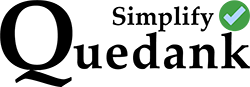To create a new domain in DirectAdmin, login first to your account.
- Next, switch to User Level

- then click “Domain Administration”

- click “Add Another Domain”

- Enter your desired domain name in the “Domain” field and click the “Create” button. Preferably use the exact domain name you have in mind or have already purchased from a domain registry.

The new domain will be added to the Domain list and you can click on it to access its File Manager where you’ll put your website’s files in the public_html directory. You’ll also have access to MySQL Management where you can create databases and where phpMyAdmin is located.