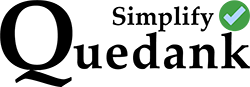You’re probably hosting multiple websites in your WHM (WebHost Manager). Now you’re looking into deleting one of those sites but don’t know where or how you can do that.
To delete a website or an account in WHM, just first login and then go to “List Accounts” under Account Information from the left side panel.

When you’re inside List Accounts, look for the domain of the site you want to remove. There should be a “+” toggle just beside the domain name. Click that and you will see a “Terminate Account” button.
Note: Terminating an account in WHM is permanent and not revertible. If you choose to terminate the account or the website, it is suggested that you first make a back up of the files just in case you might need them again.