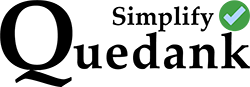Both WordPress WooCommerce and Shopify are good for setting up an online shop, even if you’re a beginner. But there are of course some differences that makes one better than the other and often these differences depend on the user’s preferences.
To sort out which one would be better for you, we’ve listed here some pro’s and con’s and other things that you can expect from both when starting your online shop using these platforms.
WordPress with WooCommerce plugin as platform for your online store
WordPress is still the most used Content Management System (CMS) for building all through out the world. It’s ease of use and large community of developers and users makes it appealing to use for both experts and beginners in website development. And it goes for creating eCommerce or online shops too.
WordPress is mainly intended for making news or blog sites. The WooCommerce plugin adds a plentiful of features that can turn the site into an online shop. So WordPress is NOT and online shop from out-of-the-bag.
Pro’s for WordPress with WooCommerce:
1.) There’s a large community of developers and users of both WordPress and WooCommerce. If you have a question on how to do certain things, the same question most likely has already been asked by someone and the answer can easily be found by searching it online.
2.) Other plugins that can contribute to your site’s/shop’s performance is mostly free like adding a chatbox for customer support.
3.) Easy to use and lot’s of online tutorials on YouTube on how to use WordPress with WooCommerce.
4.) WooCommerce does not deduct a percentage from your earnings. All proceeds goes to you.
Con’s for WordPress with WooCommerce:
1.) The default payment gateway (the ability to take payments with your customer’s credit card) is via PayPal. Meaning, your customer will be billed through PayPal’s online billing application when they proceed with checking out their order. This might not be good for store owners who don’t prefer to use PayPal for collecting revenue through their PayPal account. The need to transfer those earnings to your bank account afterwards is a bit of a hassle for most. And of course, there’s also a transaction fee for that by PayPal. But there are of course other ways and plugins that you can use to set up your site where it doesn’t need to go through PayPal, but the process might be difficult for beginners to setup.
2.) If your website breaks (ex. you’ve made a few edits and accidentally broke something or your site gets attacked by malware) your hosting provider isn’t going to be able to help. Your hosting provider will only help you with your hosting account but not with the deeper technicalities of your website. So if you don’t know how to code, you’ll eventually need to hire a web developer to help you fix the problem.
3.) The default style of WooCommerce might not be appealing for you or will most probably not match the style theme of your website.
Shopify as platform for you online store
Shopify has grown in popularity through the years. Unlike WordPress which is mainly for news and blogging, Shopify is meant primarily as an eCommerce platform first and blogging as secondary. Yes, you can also blog or make articles in Shopify, but it’s really an online shop out-of-the-bag.
Pro’s for Shopify:
1.) Good customer service that can assist with deep technical stuffs. Hosting of the site is non problematic, so you can just work on the site without worrying about the server or hosting. If anything breaks, customer service can help.
2.) Community is not as big as WordPress’ but website features are well documented and demonstrated. And it’s fairly easy to use. A beginner can handle it.
3.) Styling of the theme is all uniform, so the additional plugins you’d like to use isn’t going to be far-off from the general style.
4.) The payment gateway that’s built-in is called Shopify Payments, which is powerd by a third-party billing system called Stripe. This means that you can just add your banking information during the payment setup of your online shop. The revenue you earn from the site goes straight to your bank account.
Con’s for Shopify:
1.) Shopify charges a small percentage for transactions exceeding a certain amount. As of the moment, they charge 2% for every transaction that exceeds $30 USD. But this percentage can go down if you upgrade your Shopify plan.
2.) Most plugins needed to enhance your site are not free. They usually come with free trials but you’d still need to pay a recurring fee for those plugins if you wish to continue using those.
3.) Shopify Payments may not work in some countries outside the United States, but PayPal is also an option as payment gateway in Shopify.
Final thoughts
eCommerce websites running on WordPress might need more time to build up before you can start selling your products. You’ll also need to be extra cautious on its core files and codes or you’ll end up breaking the site. It’s good to have some basic level of coding and server knowledge for you to be able to handle certain problems that are sure to come your way. WordPress websites will every now and then experience malware attacks so it’s best to have some technical knowledge on how to handle your server files in case these things happen. It might be complicated to use WordPress especially for those who are not technically inclined. But you get more freedom and flexibility with WordPress. It can also be more cheaper to operate it than Shopify. It’s easier to scale up a WordPress website too. So if you have bigger plans for your website than just an online shop, go with WordPress.
Shopify has more conveniences than WordPress and is easier to build up from the ground. It is a platform designed to really help an individual start his own online shop in a few simple steps. It’s simple enough for non coders to follow through. But these conveniences comes at a price. So it can be a bit more expensive to operate it. But if you have the budget and would like to start an online shop as soon as possible, then Shopify might just be right for you.