Upgrading the PHP version of your Cpanel is easy. It is also necessary to do so.
Here are the steps on how to do it:
1.) Login to your Cpanel and look for the PHP Selector under the Software section.
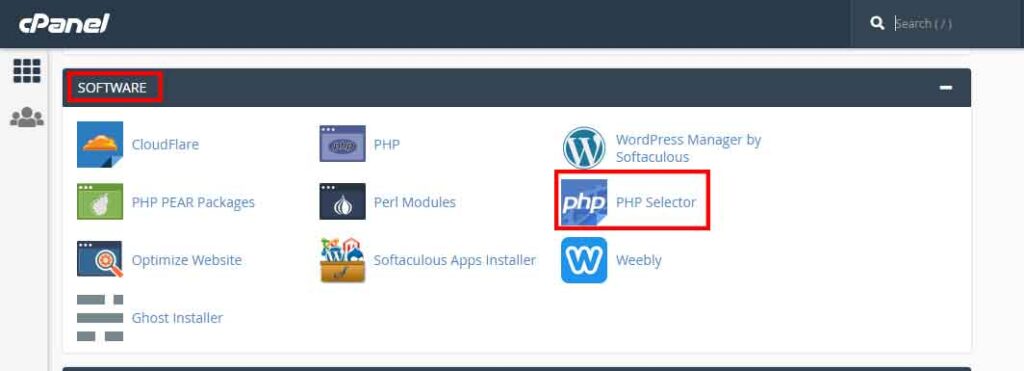
2.) Select the latest version under the PHP Version dropdown.

Benefits of upgrading your PHP to the latest version
- The latest PHP version is faster than the older one. This is beneficial with websites that use Content Management Systems (CMS).
- Latest version of PHP is better secured than the older versions.
- Old ways of attacks on older PHP versions are outmoded by the latest version. On unserializing objects on untrusted data, latest version has a feature that can prevent possible code injections by enabling the developer to whitelist classes that can be unserialized.
- Programming of new themes and plugins for CMS’s are now in compliance with better coding practices of the newer version of PHP. The sooner you upgrade to the latest versions, the less problems you’re going to have of keeping your site up-to-date with the new themes and plugins.
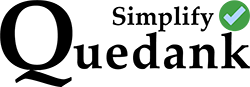
1 thought on “Steps How To Upgrade PHP To Latest Version in Cpanel”
Comments are closed.